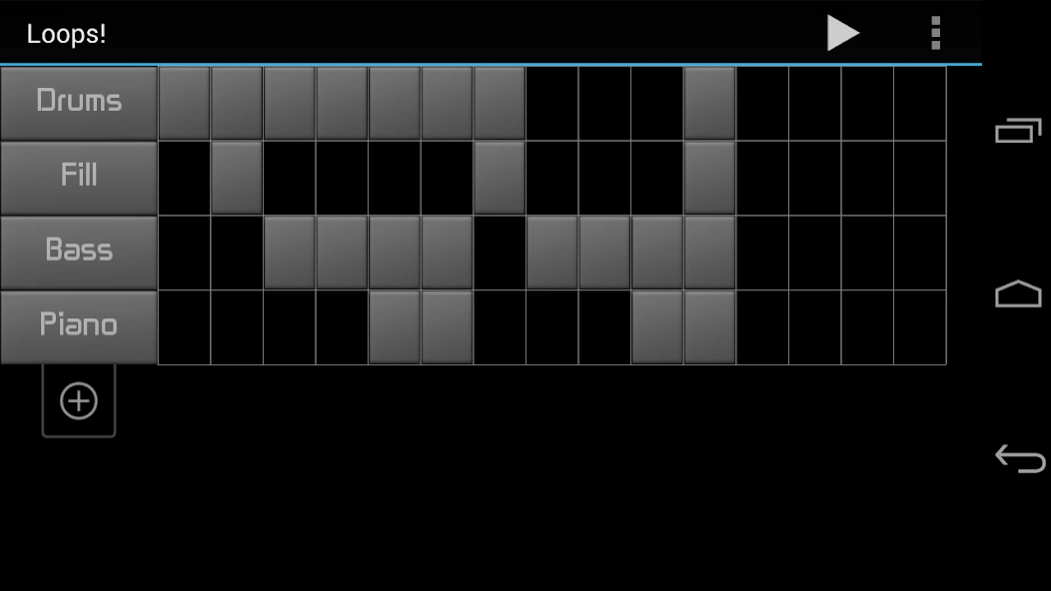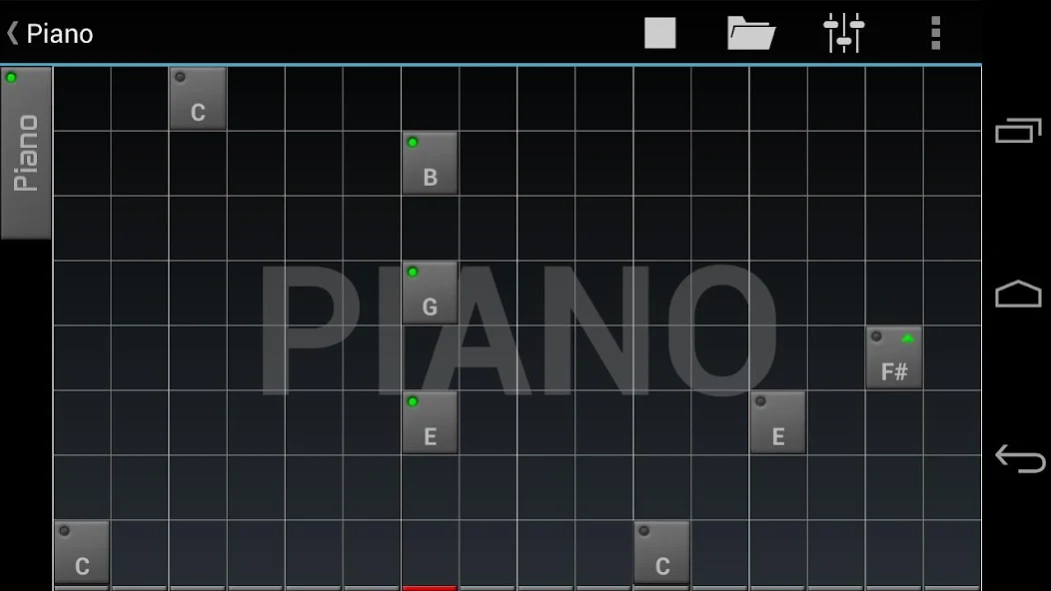Loops! 3.6
Free Version
Publisher Description
Loops! - A drum machine and step sequencer that lets you create amazing music loops!
"Loops!" is a drum machine and step sequencer that allows you to easily create amazing music loops.
---
The app is divided in two sections:
- The song composer, the application main view, where you have the list of all the loops available for your song. You can easily add, edit and combine them together using the main grid in order to create more advanced songs. Tapping on a loop let you rename, edit and delete the loop.
- the loop composer, where you can compose your loops, the main building modules for your songs. The length of the loop is specified in the options dialog in the song composer.
For a complete chromatic scale (only on the instrumental channels) when you add a note, slide your finger up to make it sharp, and slide down to make it flat. In the same way you can add accents in the drum tracks.
---
This is the FULL version, you can save/load loops and access all the functionalities.
Versions of Android prior to 2.2 might experience bad timing issues, drop me an email if this happens...
---
About Loops!
Loops! is a free app for Android published in the Video Tools list of apps, part of Audio & Multimedia.
The company that develops Loops! is Paolo Zuliani. The latest version released by its developer is 3.6. This app was rated by 11 users of our site and has an average rating of 5.0.
To install Loops! on your Android device, just click the green Continue To App button above to start the installation process. The app is listed on our website since 2013-02-05 and was downloaded 394 times. We have already checked if the download link is safe, however for your own protection we recommend that you scan the downloaded app with your antivirus. Your antivirus may detect the Loops! as malware as malware if the download link to com.loops.full is broken.
How to install Loops! on your Android device:
- Click on the Continue To App button on our website. This will redirect you to Google Play.
- Once the Loops! is shown in the Google Play listing of your Android device, you can start its download and installation. Tap on the Install button located below the search bar and to the right of the app icon.
- A pop-up window with the permissions required by Loops! will be shown. Click on Accept to continue the process.
- Loops! will be downloaded onto your device, displaying a progress. Once the download completes, the installation will start and you'll get a notification after the installation is finished.